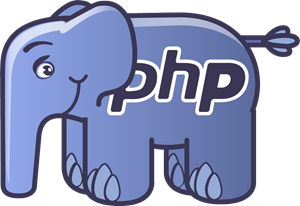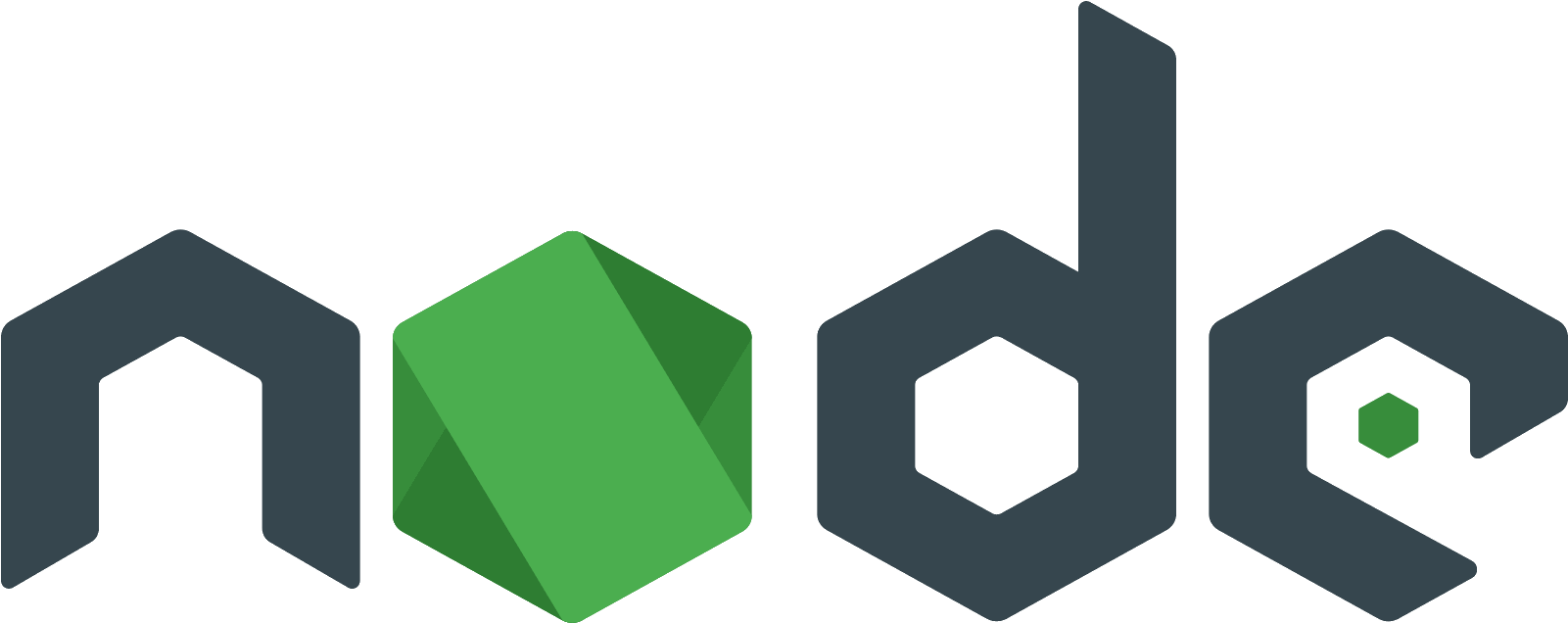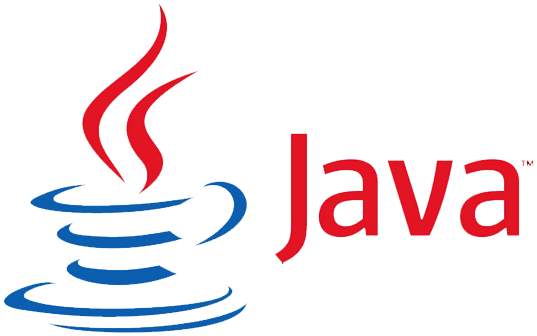Ürün yönetimi ile ilgili tüm işlemler için kullanılır.
Ürün ekleme süreci şeması:
Ürün Arama
Eklenmiş tüm ürünler arasında filtreleme ile arama yapmak için kullanılır.
Örnekler
Curl ile istek atmak için bu örnek kullanılabilir.
curl -X GET \
'https://api.allesgo.com/v1.0/product/search?access_token={ACCESS_TOKEN}&type={PRODUCT_TYPE}&search_key={SEARCH_KEY}' \
-H 'Accept: application/json' \
-H 'Cache-Control: no-cache' \
-H 'Connection: keep-alive' \
-H 'Host: api.allesgo.com' \
-H 'cache-control: no-cache'
PHP ile istek atmak için bu örnek kullanılabilir. Örnekte Curl kullanılmaktadır.
<?php
$curl = curl_init();
curl_setopt_array($curl, array(
CURLOPT_URL => "https://api.allesgo.com/v1.0/product/search?access_token={ACCESS_TOKEN}&type={PRODUCT_TYPE}&search_key={SEARCH_KEY}",
CURLOPT_RETURNTRANSFER => true,
CURLOPT_ENCODING => "",
CURLOPT_MAXREDIRS => 10,
CURLOPT_TIMEOUT => 30,
CURLOPT_HTTP_VERSION => CURL_HTTP_VERSION_1_1,
CURLOPT_CUSTOMREQUEST => "GET",
CURLOPT_HTTPHEADER => array(
"Accept: application/json",
"Cache-Control: no-cache",
"Connection: keep-alive",
"Host: api.allesgo.com",
"cache-control: no-cache",
),
));
$response = curl_exec($curl);
$err = curl_error($curl);
curl_close($curl);
if ($err) {
echo "cURL Error #:" . $err;
} else {
echo $response;
}
Python ile istek atmak için bu örnek kullanılabilir. Bu örnekte Python'un requests kütüphanesi kullanılır ama http.client gibi kütüphane kullanılabilir
import requests
url = "https://api.allesgo.com/v1.0/product/search"
querystring = {"access_token":"{{ACCESS_TOKEN}}", "type": "{{PRODUCT_TYPE}}", "search_key": "{{SEARCH_KEY}}"}
headers = {
'Accept': "application/json",
'Cache-Control': "no-cache",
'Host': "api.allesgo.com",
'Connection': "keep-alive",
'cache-control': "no-cache"
}
response = requests.request("GET", url, headers=headers, params=querystring)
print(response.text)
Node.js ile istek atmak için bu örnek kullanılabilir. Örnekte request kullanılmaktadır.
var request = require('request');
var options = {
method: 'GET',
url: 'https://api.allesgo.com/v1.0/product/search',
qs: { access_token: '{ACCESS_TOKEN}', type: '{PRODUCT_TYPE}', search_key: '{SEARCH_KEY}' },
headers: {
'cache-control': 'no-cache',
Connection: 'keep-alive',
Host: 'api.allesgo.com',
Accept: 'application/json',
},
};
request(options, (error, response, body) => {
if (error) throw new Error(error);
console.log(body);
});
Javascipt ile istek atmak için bu örnek kullanılabilir. Örnekte xhr kullanılmakdır. Not: Bilgi amaçlıdır. Javascipt ile yazılan bu kod'ta Kullanıcı access token'a erişebildiğinden, kullanmanızı önermiyoruz.
var data = null;
var xhr = new XMLHttpRequest();
xhr.withCredentials = true;
xhr.addEventListener('readystatechange', function () {
if (this.readyState === 4) {
console.log(this.responseText);
}
});
xhr.open('GET', 'https://api.allesgo.com/v1.0/product/search?access_token={ACCESS_TOKEN}&type={PRODUCT_TYPE}&search_key={SEARCH_KEY}');
xhr.setRequestHeader('Accept', 'application/json');
xhr.setRequestHeader('Cache-Control', 'no-cache');
xhr.setRequestHeader('Host', 'api.allesgo.com');
xhr.setRequestHeader('Connection', 'keep-alive');
xhr.setRequestHeader('cache-control', 'no-cache');
xhr.send(data);
C Sharp ile istek atmak için bu örnek kullanılabilir. Bu örnekte RestSharp kullanılmaktadır.
var client = new RestClient("https://api.allesgo.com/v1.0/product/search?access_token={ACCESS_TOKEN}&type={PRODUCT_TYPE}&search_key={SEARCH_KEY}");
var request = new RestRequest(Method.GET);
request.AddHeader("cache-control", "no-cache");
request.AddHeader("Connection", "keep-alive");
request.AddHeader("Host", "api.allesgo.com");
request.AddHeader("Cache-Control", "no-cache");
request.AddHeader("Accept", "application/json");
IRestResponse response = client.Execute(request);
Java ile istek atmak için bu örnek kullanılabilir. Örnekte Ok Http kullanılmaktadır.
OkHttpClient client = new OkHttpClient();
Request request = new Request.Builder()
.url("https://api.allesgo.com/v1.0/product/search?access_token={ACCESS_TOKEN}&type={PRODUCT_TYPE}&search_key={SEARCH_KEY}")
.get()
.addHeader("Accept", "application/json")
.addHeader("Cache-Control", "no-cache")
.addHeader("Host", "api.allesgo.com")
.addHeader("Connection", "keep-alive")
.addHeader("cache-control", "no-cache")
.build();
Response response = client.newCall(request).execute();
Go ile istek atmak için bu örnek kullanılabilir. Örnekte net/http kullanılmaktadır.
package main
import (
"fmt"
"net/http"
"io/ioutil"
)
func main() {
url := "https://api.allesgo.com/v1.0/category/product/search?access_token={ACCESS_TOKEN}&type={PRODUCT_TYPE}&search_key={SEARCH_KEY}"
req, _ := http.NewRequest("GET", url, nil)
req.Header.Add("Accept", "*/*")
req.Header.Add("Cache-Control", "no-cache")
req.Header.Add("Host", "api.allesgo.com")
req.Header.Add("Connection", "keep-alive")
req.Header.Add("cache-control", "no-cache")
res, _ := http.DefaultClient.Do(req)
defer res.Body.Close()
body, _ := ioutil.ReadAll(res.Body)
fmt.Println(res)
fmt.Println(string(body))
}
API Referansı
Request query strings
| Parametre | Türkçe | Tür | Zorunlu | Geçerli Değerler | Varsayılan | Açıklama |
|---|---|---|---|---|---|---|
| limit | Limit | Integer | false | 20 | Limit (max: 50) | |
| page | Sayfa | Integer | false | 1 | Ürünler sayfa sayısına göre listelenir. | |
| type | Ürün Türü | String | true | b2c, c2c | Ürün Türü | |
| search_key | Anahtar Kelimesi | String | true | Anahtar Kelimesi |
Sunucudan dönecek cevabın örneği.
{
"data": {
"total": "Integer",
"result": [
{
"id": "ObjectId",
"title": "String",
"subtitle": "String",
"product_code": "String",
"store_name": "String",
"category_id": "ObjectId",
"category_name": "String",
"brand_id": "ObjectId",
"brand_name": "String",
"warranty": "String",
"warranty_time": "String",
"warranty_type": "Number",
"warranty_period": "Number",
"stock": "Integer",
"sid": "Integer",
"description": "String",
"item_type": "String",
"properties": "Array<{property: String, property_id: ObjectId, option: String, option_id: ObjectId}>",
"variants": "Array<{Variant}>",
"currency": "String",
"url": "String",
"price": "Number",
"has_discount": "Boolean",
"discount_amount": "Number",
"paid_price": "Number",
"shipping_price": "Number",
"images": "Array"
}
]
}
}
Ürünleri Filtreleme
Belirtilen mağazaya eklenmiş ürünler arasında belirlediğiniz kritere göre arama yapmak için kullanılır.
Örnekler
Curl ile istek atmak için bu örnek kullanılabilir.
curl -X GET \
'https://api.allesgo.com/v1.0/product/store/{STORE_ID}?access_token={ACCESS_TOKEN}' \
-H 'Accept: application/json' \
-H 'Cache-Control: no-cache' \
-H 'Connection: keep-alive' \
-H 'Host: api.allesgo.com' \
-H 'cache-control: no-cache'
PHP ile istek atmak için bu örnek kullanılabilir. Örnekte Curl kullanılmaktadır.
<?php
$curl = curl_init();
curl_setopt_array($curl, array(
CURLOPT_URL => "https://api.allesgo.com/v1.0/product/store/{STORE_ID}?access_token={ACCESS_TOKEN}",
CURLOPT_RETURNTRANSFER => true,
CURLOPT_ENCODING => "",
CURLOPT_MAXREDIRS => 10,
CURLOPT_TIMEOUT => 30,
CURLOPT_HTTP_VERSION => CURL_HTTP_VERSION_1_1,
CURLOPT_CUSTOMREQUEST => "GET",
CURLOPT_HTTPHEADER => array(
"Accept: application/json",
"Cache-Control: no-cache",
"Connection: keep-alive",
"Host: api.allesgo.com",
"cache-control: no-cache",
),
));
$response = curl_exec($curl);
$err = curl_error($curl);
curl_close($curl);
if ($err) {
echo "cURL Error #:" . $err;
} else {
echo $response;
}
Python ile istek atmak için bu örnek kullanılabilir. Bu örnekte Python'un requests kütüphanesi kullanılır ama http.client gibi kütüphane kullanılabilir
import requests
url = "https://api.allesgo.com/v1.0/product/store/{{STORE_ID}}"
querystring = {"access_token":"{{ACCESS_TOKEN}}"}
headers = {
'Accept': "application/json",
'Cache-Control': "no-cache",
'Host': "api.allesgo.com",
'Connection': "keep-alive",
'cache-control': "no-cache"
}
response = requests.request("GET", url, headers=headers, params=querystring)
print(response.text)
Node.js ile istek atmak için bu örnek kullanılabilir. Örnekte request kullanılmaktadır.
var request = require('request');
var options = {
method: 'GET',
url: 'https://api.allesgo.com/v1.0/product/store/{STORE_ID}',
qs: { access_token: '{ACCESS_TOKEN}' },
headers: {
'cache-control': 'no-cache',
Connection: 'keep-alive',
Host: 'api.allesgo.com',
Accept: 'application/json',
},
};
request(options, (error, response, body) => {
if (error) throw new Error(error);
console.log(body);
});
Javascipt ile istek atmak için bu örnek kullanılabilir. Örnekte xhr kullanılmakdır. Not: Bilgi amaçlıdır. Javascipt ile yazılan bu kod'ta Kullanıcı access token'a erişebildiğinden, kullanmanızı önermiyoruz.
var data = null;
var xhr = new XMLHttpRequest();
xhr.withCredentials = true;
xhr.addEventListener('readystatechange', function () {
if (this.readyState === 4) {
console.log(this.responseText);
}
});
xhr.open('GET', 'https://api.allesgo.com/v1.0/product/store/{STORE_ID}?access_token={ACCESS_TOKEN}');
xhr.setRequestHeader('Accept', 'application/json');
xhr.setRequestHeader('Cache-Control', 'no-cache');
xhr.setRequestHeader('Host', 'api.allesgo.com');
xhr.setRequestHeader('Connection', 'keep-alive');
xhr.setRequestHeader('cache-control', 'no-cache');
xhr.send(data);
C Sharp ile istek atmak için bu örnek kullanılabilir. Bu örnekte RestSharp kullanılmaktadır.
var client = new RestClient("https://api.allesgo.com/v1.0/product/store/{STORE_ID}?access_token={ACCESS_TOKEN}");
var request = new RestRequest(Method.GET);
request.AddHeader("cache-control", "no-cache");
request.AddHeader("Connection", "keep-alive");
request.AddHeader("Host", "api.allesgo.com");
request.AddHeader("Cache-Control", "no-cache");
request.AddHeader("Accept", "application/json");
IRestResponse response = client.Execute(request);
Java ile istek atmak için bu örnek kullanılabilir. Örnekte Ok Http kullanılmaktadır.
OkHttpClient client = new OkHttpClient();
Request request = new Request.Builder()
.url("https://api.allesgo.com/v1.0/product/store/{STORE_ID}?access_token={ACCESS_TOKEN}")
.get()
.addHeader("Accept", "application/json")
.addHeader("Cache-Control", "no-cache")
.addHeader("Host", "api.allesgo.com")
.addHeader("Connection", "keep-alive")
.addHeader("cache-control", "no-cache")
.build();
Response response = client.newCall(request).execute();
Go ile istek atmak için bu örnek kullanılabilir. Örnekte net/http kullanılmaktadır.
package main
import (
"fmt"
"net/http"
"io/ioutil"
)
func main() {
url := "https://api.allesgo.com/v1.0/product/store/{STORE_ID}?access_token={ACCESS_TOKEN}"
req, _ := http.NewRequest("GET", url, nil)
req.Header.Add("Accept", "*/*")
req.Header.Add("Cache-Control", "no-cache")
req.Header.Add("Host", "api.allesgo.com")
req.Header.Add("Connection", "keep-alive")
req.Header.Add("cache-control", "no-cache")
res, _ := http.DefaultClient.Do(req)
defer res.Body.Close()
body, _ := ioutil.ReadAll(res.Body)
fmt.Println(res)
fmt.Println(string(body))
}
API Referansı
Request query strings
| Parametre | Türkçe | Tür | Zorunlu | Geçerli Değerler | Varsayılan | Açıklama |
|---|---|---|---|---|---|---|
| limit | Limit | Integer | false | 20 | Limit (max: 50) | |
| page | Sayfa | Integer | false | 1 | Ürünler sayfa sayısına göre listelenir. | |
| start_date | Başlangıç Tarihi | Integer | false | Belirlenen tarihten sonra eklenmiş tüm ürünler listelenir. Format: UnixTimeStamp . | ||
| end_date | Bitiş Tarihi | Integer | false | Belirlenen tarihten önce eklenmiş tüm ürünler listelenir. Format: UnixTimeStamp | ||
| sort_by_date | Tarihe Göre Sırala | String | false | ascending, descending | descending | Ürünler eklenme sırasına göre listelenir. |
| ids | Ürün Id'leri | ObjectId | false | Ürünleri ID numarasına göre getirirsiniz. Birden fazla ID ile arama yapılacaksa aralara virgül koymayı unutmayın | ||
| product_code | Ürün Kodu | String | false | Ürünleri kod numaralarına göre listelersiniz. | ||
| title | Ürün Başlığı | String | false | Belirlediğiniz ürün başlığına göre listeleyebilirsiniz. | ||
| status | Ürün Durumu | String | false | approved, passive, veto | approved | Belirlediğiniz durumda olan tüm ürünleri listeleyebilirsiniz |
Request URL parameters
| Parametre | Türkçe | Tür | Zorunlu | Geçerli Değerler | Varsayılan | Açıklama |
|---|---|---|---|---|---|---|
| storeId | Mağaza ID'si | ObjectId | true | Mağaza ID'si |
Sunucudan dönecek cevabın örneği.
{
"data": {
"total": "Integer",
"result": [
{
"id": "ObjectId",
"title": "String",
"subtitle": "String",
"product_code": "String",
"category_name": "String",
"stock": "Integer",
"brand_id": "ObjectId",
"brand_name": "String",
"warranty": "String",
"warranty_time": "String",
"warranty_type": "Number",
"warranty_period": "Number",
"shipping_template_id": "ObjectId",
"sid": "Integer",
"description": "String",
"item_type": "String",
"properties": "Array<{property: String, property_id: ObjectId, option: String, option_id: ObjectId}>",
"variants": "Array<{Variant}>",
"currency": "String",
"url": "String",
"price": "Number",
"has_discount": "Boolean",
"discount_type": "Number|null",
"discount_value": "Number|false",
"shipping_price": "String",
"paid_price": "Number",
"images": "Array"
}
]
}
}
Ürün Ekleme
Belirtilen mağazaya yeni ürün eklemek için kullanılır.
Örnekler
Curl ile istek atmak için bu örnek kullanılabilir.
curl -X POST \
'https://api.allesgo.com/v1.0/product/add/store/{STORE_ID}' \
-H 'Content-Type: application/json' \
-H 'cache-control: no-cache' \
-d '{"title":"{TITLE}","sub_title":"{SUB_TITLE}","brand_id":"{BRAND_ID}","brand_model":"{BRAND_MODEL}","description":"{DESCRIPTION}","price":"{PRICE}","product_code":"{PRODUCT_CODE}","warranty_type":"{WARRANTY_TYPE}","warranty_period":"{WARRANTY_PERIOD}","has_discount":"{HAS_DISCOUNT}","stock_count":"{STOCK_COUNT}","category_id":"{CATEGORY_ID}","shipping_template_id":"{SHIPPING_TEMPLATE_ID}","images":"{IMAGES}"}'
PHP ile istek atmak için bu örnek kullanılabilir. Örnekte Curl kullanılmaktadır.
<?php
$curl = curl_init();
curl_setopt_array($curl, array(
CURLOPT_URL => "https://api.allesgo.com/v1.0/product/add/store/{STORE_ID}",
CURLOPT_RETURNTRANSFER => true,
CURLOPT_ENCODING => "",
CURLOPT_MAXREDIRS => 10,
CURLOPT_TIMEOUT => 30,
CURLOPT_HTTP_VERSION => CURL_HTTP_VERSION_1_1,
CURLOPT_CUSTOMREQUEST => "POST",
CURLOPT_POSTFIELDS => array(
'title' => '{TITLE}',
'sub_title' => '{SUB_TITLE}',
'brand_id' => '{BRAND_ID}',
'brand_model' => '{BRAND_MODEL}',
'description' => '{DESCRIPTION}',
'price' => '{PRICE}',
'product_code' => '{PRODUCT_CODE}',
'warranty_type' => '{WARRANTY_TYPE}',
'warranty_period' => '{WARRANTY_PERIOD}',
'has_discount' => '{HAS_DISCOUNT}',
'stock_count' => '{STOCK_COUNT}',
'category_id' => '{CATEGORY_ID}',
'shipping_template_id' => '{SHIPPING_TEMPLATE_ID}',
'images' => '{IMAGES}',
),
CURLOPT_HTTPHEADER => array(
"Content-Type: application/json",
"cache-control: no-cache",
),
));
$response = curl_exec($curl);
$err = curl_error($curl);
curl_close($curl);
if ($err) {
echo "cURL Error #:" . $err;
} else {
echo $response;
}
Python ile istek atmak için bu örnek kullanılabilir. Bu örnekte Python'un requests kütüphanesi kullanılır ama http.client gibi kütüphane kullanılabilir
import requests
url = "https://api.allesgo.com/v1.0/product/add/store/{{STORE_ID}}"
payload = {
"title": "{TITLE}",
"sub_title": "{SUB_TITLE}",
"brand_id": "{BRAND_ID}",
"brand_model": "{BRAND_MODEL}",
"description": "{DESCRIPTION}",
"price": "{PRICE}",
"product_code": "{PRODUCT_CODE}",
"warranty_type": "{WARRANTY_TYPE}",
"warranty_period": "{WARRANTY_PERIOD}",
"has_discount": "{HAS_DISCOUNT}",
"stock_count": "{STOCK_COUNT}",
"category_id": "{CATEGORY_ID}",
"shipping_template_id": "{SHIPPING_TEMPLATE_ID}",
"images": "{IMAGES}"
}
headers = {
'Content-Type': "application/json",
'cache-control': "no-cache"
}
response = requests.request("POST", url, data = payload, headers = headers)
print(response.text)
Node.js ile istek atmak için bu örnek kullanılabilir. Örnekte request kullanılmaktadır.
var request = require('request');
var options = {
method: 'POST',
url: 'https://api.allesgo.com/v1.0/product/add/store/{STORE_ID}',
headers: {
'cache-control': 'no-cache',
'Content-Type': 'application/json',
},
body: {
title: '{TITLE}',
sub_title: '{SUB_TITLE}',
brand_id: '{BRAND_ID}',
brand_model: '{BRAND_MODEL}',
description: '{DESCRIPTION}',
price: '{PRICE}',
product_code: '{PRODUCT_CODE}',
warranty_type: '{WARRANTY_TYPE}',
warranty_period: '{WARRANTY_PERIOD}',
has_discount: '{HAS_DISCOUNT}',
stock_count: '{STOCK_COUNT}',
category_id: '{CATEGORY_ID}',
shipping_template_id: '{SHIPPING_TEMPLATE_ID}',
images: '{IMAGES}',
},
json: true,
};
request(options, (error, response, body) => {
if (error) throw new Error(error);
console.log(body);
});
Javascipt ile istek atmak için bu örnek kullanılabilir. Örnekte xhr kullanılmakdır. Not: Bilgi amaçlıdır. Javascipt ile yazılan bu kod'ta Kullanıcı access token'a erişebildiğinden, kullanmanızı önermiyoruz.
var data = JSON.stringify({
title: '{TITLE}',
sub_title: '{SUB_TITLE}',
brand_id: '{BRAND_ID}',
brand_model: '{BRAND_MODEL}',
description: '{DESCRIPTION}',
price: '{PRICE}',
product_code: '{PRODUCT_CODE}',
warranty_type: '{WARRANTY_TYPE}',
warranty_period: '{WARRANTY_PERIOD}',
has_discount: '{HAS_DISCOUNT}',
stock_count: '{STOCK_COUNT}',
category_id: '{CATEGORY_ID}',
shipping_template_id: '{SHIPPING_TEMPLATE_ID}',
images: '{IMAGES}',
});
var xhr = new XMLHttpRequest();
xhr.withCredentials = true;
xhr.addEventListener('readystatechange', function () {
if (this.readyState === 4) {
console.log(this.responseText);
}
});
xhr.open('POST', 'https://api.allesgo.com/v1.0/product/add/store/{STORE_ID}');
xhr.setRequestHeader('Content-Type', 'application/json');
xhr.setRequestHeader('cache-control', 'no-cache');
xhr.send(data);
C Sharp ile istek atmak için bu örnek kullanılabilir. Bu örnekte RestSharp kullanılmaktadır.
var client = new RestClient("https://api.allesgo.com/v1.0/product/add/store/{STORE_ID}");
var request = new RestRequest(Method.POST);
request.AddHeader("cache-control", "no-cache");
request.AddHeader("Content-Type", "application/json");
var body = new
{
title = "{TITLE}",
sub_title = "{SUB_TITLE}",
brand_id = "{BRAND_ID}",
brand_model = "{BRAND_MODEL}",
description = "{DESCRIPTION}",
price = "{PRICE}",
product_code = "{PRODUCT_CODE}",
warranty_type = "{WARRANTY_TYPE}",
warranty_period = "{WARRANTY_PERIOD}",
has_discount = "{HAS_DISCOUNT}",
stock_count = "{STOCK_COUNT}",
category_id = "{CATEGORY_ID}",
shipping_template_id = "{SHIPPING_TEMPLATE_ID}",
images = "{IMAGES}",
};
request.AddJsonBody(body);
IRestResponse response = client.Execute(request);
Java ile istek atmak için bu örnek kullanılabilir. Örnekte Ok Http kullanılmaktadır.
OkHttpClient client = new OkHttpClient();
MediaType mediaType = MediaType.parse("application/json");
RequestBody body = RequestBody.create(mediaType, "{\"title\":\"{TITLE}\",\"sub_title\":\"{SUB_TITLE}\",\"brand_id\":\"{BRAND_ID}\",\"brand_model\":\"{BRAND_MODEL}\",\"description\":\"{DESCRIPTION}\",\"price\":\"{PRICE}\",\"product_code\":\"{PRODUCT_CODE}\",\"warranty_type\":\"{WARRANTY_TYPE}\",\"warranty_period\":\"{WARRANTY_PERIOD}\",\"has_discount\":\"{HAS_DISCOUNT}\",\"stock_count\":\"{STOCK_COUNT}\",\"category_id\":\"{CATEGORY_ID}\",\"shipping_template_id\":\"{SHIPPING_TEMPLATE_ID}\",\"images\":\"{IMAGES}\"}");
Request request = new Request.Builder()
.url("https://api.allesgo.com/v1.0/product/add/store/{STORE_ID}")
.post(body)
.addHeader("Content-Type", "application/json")
.addHeader("cache-control", "no-cache")
.build();
Response response = client.newCall(request).execute();
Go ile istek atmak için bu örnek kullanılabilir. Örnekte net/http kullanılmaktadır.
package main
import (
"fmt"
"strings"
"net/http"
"io/ioutil"
)
func main() {
url := "https://api.allesgo.com/v1.0/product/add/store/{STORE_ID}"
payload := strings.NewReader("{\"title\":\"{TITLE}\",\"sub_title\":\"{SUB_TITLE}\",\"brand_id\":\"{BRAND_ID}\",\"brand_model\":\"{BRAND_MODEL}\",\"description\":\"{DESCRIPTION}\",\"price\":\"{PRICE}\",\"product_code\":\"{PRODUCT_CODE}\",\"warranty_type\":\"{WARRANTY_TYPE}\",\"warranty_period\":\"{WARRANTY_PERIOD}\",\"has_discount\":\"{HAS_DISCOUNT}\",\"stock_count\":\"{STOCK_COUNT}\",\"category_id\":\"{CATEGORY_ID}\",\"shipping_template_id\":\"{SHIPPING_TEMPLATE_ID}\",\"images\":\"{IMAGES}\"}")
req, _ := http.NewRequest("POST", url, payload)
req.Header.Add("Content-Type", "application/json")
req.Header.Add("cache-control", "no-cache")
res, _ := http.DefaultClient.Do(req)
defer res.Body.Close()
body, _ := ioutil.ReadAll(res.Body)
fmt.Println(res)
fmt.Println(string(body))
}
API Referansı
Request URL parameters
| Parametre | Türkçe | Tür | Zorunlu | Geçerli Değerler | Varsayılan | Açıklama |
|---|---|---|---|---|---|---|
| storeId | Mağaza ID'si | ObjectId | true | Mağaza ID'si |
POST Request Payload
| Parametre | Türkçe | Tür | Zorunlu | Geçerli Değerler | Varsayılan | Açıklama |
|---|---|---|---|---|---|---|
| title | Ürün Başlığı | String | true | Ürünün başlığını belirlersiniz. | ||
| sub_title | Ürün Alt Başlığı | String | true | Ürünün alt başlığını belirlersiniz. | ||
| brand_id | Üretici Marka ID'si | ObjectId | true | Ürünün üretici marka ID bilgisini girebilirsiniz. | ||
| brand_model | Ürün Modeli | String|ObjectId | true | Ürün model bilgisini girebilirsiniz. | ||
| description | Ürün Açıklaması | String | true | Ürün açıklama bilgisini girebilirsiniz. | ||
| currency | Döviz | String | false | TL, USD, EUR | TL | Ürün fiyatının döviz cinsini belirlersiniz. |
| price | Ürün Fiyatı | Number | true | Ürün fiyat bilgisini girebilirsiniz. TL => Kuruş USD => Cent EUR => Cent |
||
| product_code | Mağaza Ürün Kodu | String | true | Mağaza ürün kodu bilgisini belirlersiniz. | ||
| warranty_type | Garanti Türü | Integer | true | 1, 2, 3, 4 | Ürünün garanti türünü belirlersiniz. 1. => Garantisiz 2. => İthalatçı Firma Garantili 3. => Tedarikçi Firma Garantili 4. => Teknik Servis Garantili |
|
| warranty_period | Garanti Süresi | Integer | true | 0, 12, 24, 36 | Garantili bir ürünün garanti süresini belirlersiniz. 0. => Garantisiz 12 => 12 Ay Garanti 24 => 24 Ay Garanti 36 => 36 Ay Garanti |
|
| has_discount | İndirim Durumu | Boolean | true | İndirimli ürün ekleyebilirsiniz. | ||
| discount_type | İndirim Türü | Integer | false | 1, 2, 3 |
Ürünün indirim türünü belirlersiniz.
1 => İndirim Tutarı 2 => İndirim Oranı 3 => İndirimli Fiyat |
|
| discount_value | İndirim Değeri | Integer | false |
Ürünün indirim tutarını belirlersiniz.
|
||
| category_id | Kategori ID'si | ObjectId | true | Ürünün hangi kategoriye ekleneceğini belirlersiniz. | ||
| shipping_template_id | Kargo Şablonu ID'si | ObjectId | true | Ürüne ait kargo şablonunu belirlersiniz. | ||
| stock_count | Ürün Stok Adedi | Integer | true | Ürünün stok miktarını belirlersiniz. | ||
| product_condition | Ürün Durumu | String | false | new, used | new | Ürünün sıfır veya ikinci el olduğunu belirlersiniz. Sadece Pazar mağazaları için geçerlidir. |
| images | Ürün Görseli | Array |
true | Ürünlere dilediğiniz sayıda görsel ekleyebilirsiniz. | ||
| custom_order_input | Kişiye Özel Alan | Boolean | false | Ürünün kişiye özel alanını aktif edebilirsiniz. |
Sunucudan dönecek cevabın örneği.
{
"data": {
"status": "Boolean",
"message": "String",
"product_id": "ObjectId"
}
}
Ürün Güncelleme
Belirtilen mağazaya ürün güncellemek için kullanılır.
Örnekler
Curl ile istek atmak için bu örnek kullanılabilir.
curl -X POST \
'https://api.allesgo.com/v1.0/product/update/store/{STORE_ID}' \
-H 'Content-Type: application/json' \
-H 'cache-control: no-cache' \
-d '{"product_id":"{PRODUCT_ID}","title":"{TITLE}","sub_title":"{SUB_TITLE}","brand_id":"{BRAND_ID}","brand_model":"{BRAND_MODEL}","description":"{DESCRIPTION}","price":"{PRICE}","product_code":"{PRODUCT_CODE}","warranty_type":"{WARRANTY_TYPE}","warranty_period":"{WARRANTY_PERIOD}","has_discount":"{HAS_DISCOUNT}","stock_count":"{STOCK_COUNT}","category_id":"{CATEGORY_ID}","shipping_template_id":"{SHIPPING_TEMPLATE_ID}","images":"{IMAGES}"}'
PHP ile istek atmak için bu örnek kullanılabilir. Örnekte Curl kullanılmaktadır.
<?php
$curl = curl_init();
curl_setopt_array($curl, array(
CURLOPT_URL => "https://api.allesgo.com/v1.0/product/update/store/{STORE_ID}",
CURLOPT_RETURNTRANSFER => true,
CURLOPT_ENCODING => "",
CURLOPT_MAXREDIRS => 10,
CURLOPT_TIMEOUT => 30,
CURLOPT_HTTP_VERSION => CURL_HTTP_VERSION_1_1,
CURLOPT_CUSTOMREQUEST => "POST",
CURLOPT_POSTFIELDS => array(
'product_id' => '{PRODUCT_ID}',
'title' => '{TITLE}',
'sub_title' => '{SUB_TITLE}',
'brand_id' => '{BRAND_ID}',
'brand_model' => '{BRAND_MODEL}',
'description' => '{DESCRIPTION}',
'price' => '{PRICE}',
'product_code' => '{PRODUCT_CODE}',
'warranty_type' => '{WARRANTY_TYPE}',
'warranty_period' => '{WARRANTY_PERIOD}',
'has_discount' => '{HAS_DISCOUNT}',
'stock_count' => '{STOCK_COUNT}',
'category_id' => '{CATEGORY_ID}',
'shipping_template_id' => '{SHIPPING_TEMPLATE_ID}',
'images' => '{IMAGES}',
),
CURLOPT_HTTPHEADER => array(
"Content-Type: application/json",
"cache-control: no-cache",
),
));
$response = curl_exec($curl);
$err = curl_error($curl);
curl_close($curl);
if ($err) {
echo "cURL Error #:" . $err;
} else {
echo $response;
}
Python ile istek atmak için bu örnek kullanılabilir. Bu örnekte Python'un requests kütüphanesi kullanılır ama http.client gibi kütüphane kullanılabilir
import requests
url = "https://api.allesgo.com/v1.0/product/update/store/{{STORE_ID}}"
payload = {
"product_id": "{{PRODUCT_ID}}",
"title": "{{TITLE}}",
"sub_title": "{{SUB_TITLE}}",
"brand_id": "{{BRAND_ID}}",
"brand_model": "{{BRAND_MODEL}}",
"description": "{{DESCRIPTION}}",
"price": "{{PRICE}}",
"product_code": "{{PRODUCT_CODE}}",
"warranty_type": "{{WARRANTY_TYPE}}",
"warranty_period": "{{WARRANTY_PERIOD}}",
"has_discount": "{{HAS_DISCOUNT}}",
"stock_count": "{{STOCK_COUNT}}",
"category_id": "{{CATEGORY_ID}}",
"shipping_template_id": "{{SHIPPING_TEMPLATE_ID}}",
"images": "{{IMAGES}}"
}
headers = {
'Content-Type': "application/json",
'cache-control': "no-cache"
}
response = requests.request("POST", url, data = payload, headers = headers)
print(response.text)
Node.js ile istek atmak için bu örnek kullanılabilir. Örnekte request kullanılmaktadır.
var request = require('request');
var options = {
method: 'POST',
url: 'https://api.allesgo.com/v1.0/product/update/store/{STORE_ID}',
headers: {
'cache-control': 'no-cache',
'Content-Type': 'application/json',
},
body: {
product_id: '{PRODUCT_ID}',
title: '{TITLE}',
sub_title: '{SUB_TITLE}',
brand_id: '{BRAND_ID}',
brand_model: '{BRAND_MODEL}',
description: '{DESCRIPTION}',
price: '{PRICE}',
product_code: '{PRODUCT_CODE}',
warranty_type: '{WARRANTY_TYPE}',
warranty_period: '{WARRANTY_PERIOD}',
has_discount: '{HAS_DISCOUNT}',
stock_count: '{STOCK_COUNT}',
category_id: '{CATEGORY_ID}',
shipping_template_id: '{SHIPPING_TEMPLATE_ID}',
images: '{IMAGES}',
},
json: true,
};
request(options, (error, response, body) => {
if (error) throw new Error(error);
console.log(body);
});
Javascipt ile istek atmak için bu örnek kullanılabilir. Örnekte xhr kullanılmakdır. Not: Bilgi amaçlıdır. Javascipt ile yazılan bu kod'ta Kullanıcı access token'a erişebildiğinden, kullanmanızı önermiyoruz.
var data = JSON.stringify({
product_id: '{PRODUCT_ID}',
title: '{TITLE}',
sub_title: '{SUB_TITLE}',
brand_id: '{BRAND_ID}',
brand_model: '{BRAND_MODEL}',
description: '{DESCRIPTION}',
price: '{PRICE}',
product_code: '{PRODUCT_CODE}',
warranty_type: '{WARRANTY_TYPE}',
warranty_period: '{WARRANTY_PERIOD}',
has_discount: '{HAS_DISCOUNT}',
stock_count: '{STOCK_COUNT}',
category_id: '{CATEGORY_ID}',
shipping_template_id: '{SHIPPING_TEMPLATE_ID}',
images: '{IMAGES}',
});
var xhr = new XMLHttpRequest();
xhr.withCredentials = true;
xhr.addEventListener('readystatechange', function () {
if (this.readyState === 4) {
console.log(this.responseText);
}
});
xhr.open('POST', 'https://api.allesgo.com/v1.0/product/update/store/{STORE_ID}');
xhr.setRequestHeader('Content-Type', 'application/json');
xhr.setRequestHeader('cache-control', 'no-cache');
xhr.send(data);
C Sharp ile istek atmak için bu örnek kullanılabilir. Bu örnekte RestSharp kullanılmaktadır.
var client = new RestClient("https://api.allesgo.com/v1.0/product/update/store/{STORE_ID}");
var request = new RestRequest(Method.POST);
request.AddHeader("cache-control", "no-cache");
request.AddHeader("Content-Type", "application/json");
var body = new
{
product_id = "{PRODUCT_ID}",
title = "{TITLE}",
sub_title = "{SUB_TITLE}",
brand_id = "{BRAND_ID}",
brand_model = "{BRAND_MODEL}",
description = "{DESCRIPTION}",
price = "{PRICE}",
product_code = "{PRODUCT_CODE}",
warranty_type = "{WARRANTY_TYPE}",
warranty_period = "{WARRANTY_PERIOD}",
has_discount = "{HAS_DISCOUNT}",
stock_count = "{STOCK_COUNT}",
category_id = "{CATEGORY_ID}",
shipping_template_id = "{SHIPPING_TEMPLATE_ID}",
images = "{IMAGES}",
};
request.AddJsonBody(body);
IRestResponse response = client.Execute(request);
Java ile istek atmak için bu örnek kullanılabilir. Örnekte Ok Http kullanılmaktadır.
OkHttpClient client = new OkHttpClient();
MediaType mediaType = MediaType.parse("application/json");
RequestBody body = RequestBody.create(mediaType, "{\"product_id\":\"{PRODUCT_ID}\", \"title\":\"{TITLE}\",\"sub_title\":\"{SUB_TITLE}\",\"brand_id\":\"{BRAND_ID}\",\"brand_model\":\"{BRAND_MODEL}\",\"description\":\"{DESCRIPTION}\",\"price\":\"{PRICE}\",\"product_code\":\"{PRODUCT_CODE}\",\"warranty_type\":\"{WARRANTY_TYPE}\",\"warranty_period\":\"{WARRANTY_PERIOD}\",\"has_discount\":\"{HAS_DISCOUNT}\",\"stock_count\":\"{STOCK_COUNT}\",\"category_id\":\"{CATEGORY_ID}\",\"shipping_template_id\":\"{SHIPPING_TEMPLATE_ID}\",\"images\":\"{IMAGES}\"}");
Request request = new Request.Builder()
.url("https://api.allesgo.com/v1.0/product/update/store/{STORE_ID}")
.post(body)
.addHeader("Content-Type", "application/json")
.addHeader("cache-control", "no-cache")
.build();
Response response = client.newCall(request).execute();
Go ile istek atmak için bu örnek kullanılabilir. Örnekte net/http kullanılmaktadır.
package main
import (
"fmt"
"strings"
"net/http"
"io/ioutil"
)
func main() {
url := "https://api.allesgo.com/v1.0/product/add/update/{STORE_ID}"
payload := strings.NewReader("{\"product_id\":\"{PRODUCT_ID}\",\"title\":\"{TITLE}\",\"sub_title\":\"{SUB_TITLE}\",\"brand_id\":\"{BRAND_ID}\",\"brand_model\":\"{BRAND_MODEL}\",\"description\":\"{DESCRIPTION}\",\"price\":\"{PRICE}\",\"product_code\":\"{PRODUCT_CODE}\",\"warranty_type\":\"{WARRANTY_TYPE}\",\"warranty_period\":\"{WARRANTY_PERIOD}\",\"has_discount\":\"{HAS_DISCOUNT}\",\"stock_count\":\"{STOCK_COUNT}\",\"category_id\":\"{CATEGORY_ID}\",\"shipping_template_id\":\"{SHIPPING_TEMPLATE_ID}\",\"images\":\"{IMAGES}\"}")
req, _ := http.NewRequest("POST", url, payload)
req.Header.Add("Content-Type", "application/json")
req.Header.Add("cache-control", "no-cache")
res, _ := http.DefaultClient.Do(req)
defer res.Body.Close()
body, _ := ioutil.ReadAll(res.Body)
fmt.Println(res)
fmt.Println(string(body))
}
API Referansı
Request URL parameters
| Parametre | Türkçe | Tür | Zorunlu | Geçerli Değerler | Varsayılan | Açıklama |
|---|---|---|---|---|---|---|
| storeId | Mağaza ID'si | ObjectId | true | Mağaza ID'si |
POST Request Payload
| Parametre | Türkçe | Tür | Zorunlu | Geçerli Değerler | Varsayılan | Açıklama |
|---|---|---|---|---|---|---|
| product_id | Ürün ID'si | ObjectId | true | Ürün ID'si. | ||
| title | Ürün Başlığı | String | false | Ürünün başlığını belirlersiniz. | ||
| sub_title | Ürün Alt Başlığı | String | false | Ürünün alt başlığını belirlersiniz. | ||
| brand_id | Üretici Marka ID'si | ObjectId | false | Ürünün üretici marka ID bilgisini girebilirsiniz. | ||
| brand_model | Ürün Modeli | String|ObjectId | false | Ürün model bilgisini girebilirsiniz. | ||
| description | Ürün Açıklaması | String | false | Ürün açıklama bilgisini girebilirsiniz. | ||
| price | Ürün Fiyatı | Number | false | Ürün fiyat bilgisini girebilirsiniz. TL => Kuruş USD => Cent EUR => Cent |
||
| product_code | Mağaza Ürün Kodu | String | false | Mağaza ürün kodu bilgisini belirlersiniz. | ||
| warranty_type | Garanti Türü | Integer | false | 1, 2, 3, 4 | Ürünün garanti türünü belirlersiniz. 1. => Garantisiz 2. => İthalatçı Firma Garantili 3. => Tedarikçi Firma Garantili 4. => Teknik Servis Garantili |
|
| warranty_period | Garanti Süresi | Integer | false | 0, 12, 24, 36 | Garantili bir ürünün garanti süresini belirlersiniz. 0. => Garantisiz 12 => 12 Ay Garanti 24 => 24 Ay Garanti 36 => 36 Ay Garanti |
|
| has_discount | İndirim Durumu | Boolean | false | İndirimli ürün ekleyebilirsiniz. | ||
| discount_type | İndirim Türü | Integer | false | 1, 2, 3 |
Ürünün indirim türünü belirlersiniz.
1 => İndirim Tutarı 2 => İndirim Oranı 3 => İndirimli Fiyat |
|
| discount_value | İndirim Değeri | Integer | false |
Ürünün indirim tutarını belirlersiniz.
|
||
| category_id | Kategori ID'si | ObjectId | false | Ürünün hangi kategoriye ekleneceğini belirlersiniz. | ||
| shipping_template_id | Kargo Şablonu ID'si | ObjectId | false | Ürüne ait kargo şablonunu belirlersiniz. | ||
| stock_count | Ürün Stok Adedi | Integer | false | Ürünün stok miktarını belirlersiniz. | ||
| product_condition | Ürün Durumu | String | false | new, used | new | Ürünün sıfır veya ikinci el olduğunu belirlersiniz. Sadece Pazar mağazaları için geçerlidir. |
| images | Ürün Görseli | Array |
false | Ürünlere dilediğiniz sayıda görsel ekleyebilirsiniz. | ||
| custom_order_input | Kişiye Özel Alan | Boolean | false | Ürünün kişiye özel alanını aktif edebilirsiniz. | ||
| currency | Döviz | String | false | TL, USD, EUR | TL | Ürün fiyatının döviz cinsini belirlersiniz. |
Sunucudan dönecek cevabın örneği.
{
"data": {
"status": "Boolean",
"message": "String",
"product_id": "ObjectId"
}
}
Ürün Değer-Özellik Verileri
Belirtilen mağazaya ait belirtilen ürüne değer-özellik verilerini eklemek veya güncellemek için kullanılır.
Örnekler
Curl ile istek atmak için bu örnek kullanılabilir.
curl -X POST \
'https://api.allesgo.com/v1.0/product/set-properties/store/{STORE_ID}' \
-H 'Content-Type: application/json' \
-H 'cache-control: no-cache' \
-d '{"product_id":"{PRODUCT_ID}","properties":[{"property":"{PROPERTY}","option":"{OPTION}"}]}'
PHP ile istek atmak için bu örnek kullanılabilir. Örnekte Curl kullanılmaktadır.
<?php
$curl = curl_init();
curl_setopt_array($curl, array(
CURLOPT_URL => "https://api.allesgo.com/v1.0/product/set-properties/store/{STORE_ID}",
CURLOPT_RETURNTRANSFER => true,
CURLOPT_ENCODING => "",
CURLOPT_MAXREDIRS => 10,
CURLOPT_TIMEOUT => 30,
CURLOPT_HTTP_VERSION => CURL_HTTP_VERSION_1_1,
CURLOPT_CUSTOMREQUEST => "POST",
CURLOPT_POSTFIELDS => array(
'product_id' => '{PRODUCT_ID}',
'properties' => array(
0 => array(
'property' => '{PROPERTY}',
'option' => '{OPTION}',
),
),
),
CURLOPT_HTTPHEADER => array(
"Content-Type: application/json",
"cache-control: no-cache",
),
));
$response = curl_exec($curl);
$err = curl_error($curl);
curl_close($curl);
if ($err) {
echo "cURL Error #:" . $err;
} else {
echo $response;
}
Python ile istek atmak için bu örnek kullanılabilir. Bu örnekte Python'un requests kütüphanesi kullanılır ama http.client gibi kütüphane kullanılabilir
import requests
url = "https://api.allesgo.com/v1.0/product/set-properties/store/{{STORE_ID}}"
payload = {
"product_id":"{{PRODUCT_ID}}",
"properties":[{
"property":"{{PROPERTY}}",
"option":"{{OPTION}}"
}
]
}
headers = {
'Content-Type': "application/json",
'cache-control': "no-cache"
}
response = requests.request("POST", url, data=payload, headers=headers)
print(response.text)
Node.js ile istek atmak için bu örnek kullanılabilir. Örnekte request kullanılmaktadır.
var request = require('request');
var options = {
method: 'POST',
url: 'https://api.allesgo.com/v1.0/product/set-properties/store/{STORE_ID}',
headers: {
'cache-control': 'no-cache',
'Content-Type': 'application/json',
},
body: {
product_id: '{PRODUCT_ID}',
properties: [{ property: '{PROPERTY}', option: '{OPTION}' }],
},
json: true,
};
request(options, (error, response, body) => {
if (error) throw new Error(error);
console.log(body);
});
Javascipt ile istek atmak için bu örnek kullanılabilir. Örnekte xhr kullanılmakdır. Not: Bilgi amaçlıdır. Javascipt ile yazılan bu kod'ta Kullanıcı access token'a erişebildiğinden, kullanmanızı önermiyoruz.
var data = JSON.stringify({
product_id: '{PRODUCT_ID}',
properties: [
{
property: '{PROPERTY}',
option: '{OPTION}',
},
],
});
var xhr = new XMLHttpRequest();
xhr.withCredentials = true;
xhr.addEventListener('readystatechange', function () {
if (this.readyState === 4) {
console.log(this.responseText);
}
});
xhr.open('POST', 'https://api.allesgo.com/v1.0/product/set-properties/store/{STORE_ID}');
xhr.setRequestHeader('Content-Type', 'application/json');
xhr.setRequestHeader('cache-control', 'no-cache');
xhr.send(data);
C Sharp ile istek atmak için bu örnek kullanılabilir. Bu örnekte RestSharp kullanılmaktadır.
var client = new RestClient("https://api.allesgo.com/v1.0/product/set-properties/store/{STORE_ID}");
var request = new RestRequest(Method.POST);
request.AddHeader("cache-control", "no-cache");
request.AddHeader("Content-Type", "application/json");
request.AddParameter("undefined", "{\"product_id\":\"{PRODUCT_ID}\",\"properties\":[{\"property\":\"{PROPERTY}\",\"option\":\"{OPTION}\"}]}", ParameterType.RequestBody);
IRestResponse response = client.Execute(request);
Java ile istek atmak için bu örnek kullanılabilir. Örnekte Ok Http kullanılmaktadır.
OkHttpClient client = new OkHttpClient();
MediaType mediaType = MediaType.parse("application/json");
RequestBody body = RequestBody.create(mediaType, "{\"product_id\":\"{PRODUCT_ID}\",\"properties\":[{\"property\":\"{PROPERTY}\",\"option\":\"{OPTION}\"}]}");
Request request = new Request.Builder()
.url("https://api.allesgo.com/v1.0/product/set-properties/store/{STORE_ID}")
.post(body)
.addHeader("Content-Type", "application/json")
.addHeader("cache-control", "no-cache")
.build();
Response response = client.newCall(request).execute();
Go ile istek atmak için bu örnek kullanılabilir. Örnekte net/http kullanılmaktadır.
package main
import (
"fmt"
"strings"
"net/http"
"io/ioutil"
)
func main() {
url := "https://api.allesgo.com/v1.0/product/set-properties/store/{STORE_ID}"
payload := strings.NewReader("{\"product_id\":\"{PRODUCT_ID}\",\"properties\":[{\"property\":\"{PROPERTY}\",\"option\":\"{OPTION}\"}]}")
req, _ := http.NewRequest("POST", url, payload)
req.Header.Add("Content-Type", "application/json")
req.Header.Add("cache-control", "no-cache")
res, _ := http.DefaultClient.Do(req)
defer res.Body.Close()
body, _ := ioutil.ReadAll(res.Body)
fmt.Println(res)
fmt.Println(string(body))
}
API Referansı
Request URL parameters
| Parametre | Türkçe | Tür | Zorunlu | Geçerli Değerler | Varsayılan | Açıklama |
|---|---|---|---|---|---|---|
| storeId | Mağaza ID'si | ObjectId | true | Mağaza ID'si |
POST Request Payload
| Parametre | Türkçe | Tür | Zorunlu | Geçerli Değerler | Varsayılan | Açıklama |
|---|---|---|---|---|---|---|
| product_id | Ürün ID'si | ObjectId | true | Ürün ID'sini belirleyebilirsiniz. | ||
| properties | Ürün Özellikleri | Array |
true | Ürün Özellikleri |
Sunucudan dönecek cevabın örneği.
{
"data": {
"status": "Boolean"
}
}
Ürün Durumunu Değiştirme
Belirtilen mağazaya ait belirtilen ürünü aktif veya pasif hale getirmek için kullanılır.
Örnekler
Curl ile istek atmak için bu örnek kullanılabilir.
curl -X POST \
'https://api.allesgo.com/v1.0/product/set-status/store/{STORE_ID}' \
-H 'Content-Type: application/json' \
-H 'cache-control: no-cache' \
-d '{"product_id":"{PRODUCT_ID}","status":"{STATUS}"}'
PHP ile istek atmak için bu örnek kullanılabilir. Örnekte Curl kullanılmaktadır.
<?php
$curl = curl_init();
curl_setopt_array($curl, array(
CURLOPT_URL => "https://api.allesgo.com/v1.0/product/set-status/store/{STORE_ID}",
CURLOPT_RETURNTRANSFER => true,
CURLOPT_ENCODING => "",
CURLOPT_MAXREDIRS => 10,
CURLOPT_TIMEOUT => 30,
CURLOPT_HTTP_VERSION => CURL_HTTP_VERSION_1_1,
CURLOPT_CUSTOMREQUEST => "POST",
CURLOPT_POSTFIELDS => array(
'product_id' => '{PRODUCT_ID}',
'status' => '{STATUS}',
),
CURLOPT_HTTPHEADER => array(
"Content-Type: application/json",
"cache-control: no-cache",
),
));
$response = curl_exec($curl);
$err = curl_error($curl);
curl_close($curl);
if ($err) {
echo "cURL Error #:" . $err;
} else {
echo $response;
}
Python ile istek atmak için bu örnek kullanılabilir. Bu örnekte Python'un requests kütüphanesi kullanılır ama http.client gibi kütüphane kullanılabilir
import requests
url = "https://api.allesgo.com/v1.0/product/set-status/store/{{STORE_ID}}"
payload = {"product_id":"{{PRODUCT_ID}}","status":"{{STATUS}}"}
headers = {
'Content-Type': "application/json",
'cache-control': "no-cache"
}
response = requests.request("POST", url, data=payload, headers=headers)
print(response.text)
Node.js ile istek atmak için bu örnek kullanılabilir. Örnekte request kullanılmaktadır.
var request = require('request');
var options = {
method: 'POST',
url: 'https://api.allesgo.com/v1.0/product/set-status/store/{STORE_ID}',
headers: {
'cache-control': 'no-cache',
'Content-Type': 'application/json',
},
body: { product_id: '{PRODUCT_ID}', status: '{STATUS}' },
json: true,
};
request(options, (error, response, body) => {
if (error) throw new Error(error);
console.log(body);
});
Javascipt ile istek atmak için bu örnek kullanılabilir. Örnekte xhr kullanılmakdır. Not: Bilgi amaçlıdır. Javascipt ile yazılan bu kod'ta Kullanıcı access token'a erişebildiğinden, kullanmanızı önermiyoruz.
var data = JSON.stringify({
product_id: '{PRODUCT_ID}',
status: '{STATUS}',
});
var xhr = new XMLHttpRequest();
xhr.withCredentials = true;
xhr.addEventListener('readystatechange', function () {
if (this.readyState === 4) {
console.log(this.responseText);
}
});
xhr.open('POST', 'https://api.allesgo.com/v1.0/product/set-status/store/{STORE_ID}');
xhr.setRequestHeader('Content-Type', 'application/json');
xhr.setRequestHeader('cache-control', 'no-cache');
xhr.send(data);
C Sharp ile istek atmak için bu örnek kullanılabilir. Bu örnekte RestSharp kullanılmaktadır.
var client = new RestClient("https://api.allesgo.com/v1.0/product/set-status/store/{STORE_ID}");
var request = new RestRequest(Method.POST);
request.AddHeader("cache-control", "no-cache");
request.AddHeader("Content-Type", "application/json");
var body = new
{
product_question_id = "{PRODUCT_QUESTION_ID}",
status = "{STATUS}"
};
request.AddJsonBody(body);
IRestResponse response = client.Execute(request);
Java ile istek atmak için bu örnek kullanılabilir. Örnekte Ok Http kullanılmaktadır.
OkHttpClient client = new OkHttpClient();
MediaType mediaType = MediaType.parse("application/json");
RequestBody body = RequestBody.create(mediaType, "{\"product_id\":\"{PRODUCT_ID}\",\"status\":\"{STATUS}\"}");
Request request = new Request.Builder()
.url("https://api.allesgo.com/v1.0/product/set-status/store/{STORE_ID}")
.post(body)
.addHeader("Content-Type", "application/json")
.addHeader("cache-control", "no-cache")
.build();
Response response = client.newCall(request).execute();
Go ile istek atmak için bu örnek kullanılabilir. Örnekte net/http kullanılmaktadır.
package main
import (
"fmt"
"strings"
"net/http"
"io/ioutil"
)
func main() {
url := "https://api.allesgo.com/v1.0/product/set-status/store/{STORE_ID}"
payload := strings.NewReader("{\"product_id\":\"{PRODUCT_ID}\",\"status\":\"{STATUS}\"}")
req, _ := http.NewRequest("POST", url, payload)
req.Header.Add("Content-Type", "application/json")
req.Header.Add("cache-control", "no-cache")
res, _ := http.DefaultClient.Do(req)
defer res.Body.Close()
body, _ := ioutil.ReadAll(res.Body)
fmt.Println(res)
fmt.Println(string(body))
}
API Referansı
Request URL parameters
| Parametre | Türkçe | Tür | Zorunlu | Geçerli Değerler | Varsayılan | Açıklama |
|---|---|---|---|---|---|---|
| storeId | Mağaza ID'si | ObjectId | true | Mağaza ID'si |
POST Request Payload
| Parametre | Türkçe | Tür | Zorunlu | Geçerli Değerler | Varsayılan | Açıklama |
|---|---|---|---|---|---|---|
| product_id | Ürün ID'si | ObjectId | true | Ürün durumu ile ilgili değişiklik yapabilirsiniz. | ||
| status | Ürün Durumu | Integer | true | 0, 1 | Belirlediğiniz ürünü aktif veya pasif durumu getirebilirsiniz . 0 => passive 1 => active |
Sunucudan dönecek cevabın örneği.
{
"data": {
"status": "Boolean"
}
}
Ürün Stok Miktarı
Belirtilen mağazaya ait belirtilen ürünün stok bilgilerini güncellemek için kullanılır.
Örnekler
Curl ile istek atmak için bu örnek kullanılabilir.
curl -X POST \
'https://api.allesgo.com/v1.0/product/set-stock/store/{STORE_ID}' \
-H 'Content-Type: application/json' \
-H 'cache-control: no-cache' \
-d '{"product_id":"{PRODUCT_ID}","stock":"{STOCK}"}'
PHP ile istek atmak için bu örnek kullanılabilir. Örnekte Curl kullanılmaktadır.
<?php
$curl = curl_init();
curl_setopt_array($curl, array(
CURLOPT_URL => "https://api.allesgo.com/v1.0/product/set-stock/store/{STORE_ID}",
CURLOPT_RETURNTRANSFER => true,
CURLOPT_ENCODING => "",
CURLOPT_MAXREDIRS => 10,
CURLOPT_TIMEOUT => 30,
CURLOPT_HTTP_VERSION => CURL_HTTP_VERSION_1_1,
CURLOPT_CUSTOMREQUEST => "POST",
CURLOPT_POSTFIELDS => array(
'product_id' => '{PRODUCT_ID}',
'stock' => '{STOCK}',
),
CURLOPT_HTTPHEADER => array(
"Content-Type: application/json",
"cache-control: no-cache",
),
));
$response = curl_exec($curl);
$err = curl_error($curl);
curl_close($curl);
if ($err) {
echo "cURL Error #:" . $err;
} else {
echo $response;
}
Python ile istek atmak için bu örnek kullanılabilir. Bu örnekte Python'un requests kütüphanesi kullanılır ama http.client gibi kütüphane kullanılabilir
import requests
url = "https://api.allesgo.com/v1.0/product/set-stock/store/{{STORE_ID}}"
payload = {"product_id":"{{PRODUCT_ID}}","stock":"{{STOCK}}"}
headers = {
'Content-Type': "application/json",
'cache-control': "no-cache"
}
response = requests.request("POST", url, data=payload, headers=headers)
print(response.text)
Node.js ile istek atmak için bu örnek kullanılabilir. Örnekte request kullanılmaktadır.
var request = require('request');
var options = {
method: 'POST',
url: 'https://api.allesgo.com/v1.0/product/set-stock/store/{STORE_ID}',
headers: {
'cache-control': 'no-cache',
'Content-Type': 'application/json',
},
body: { product_id: '{PRODUCT_ID}', stock: '{STOCK}' },
json: true,
};
request(options, (error, response, body) => {
if (error) throw new Error(error);
console.log(body);
});
Javascipt ile istek atmak için bu örnek kullanılabilir. Örnekte xhr kullanılmakdır. Not: Bilgi amaçlıdır. Javascipt ile yazılan bu kod'ta Kullanıcı access token'a erişebildiğinden, kullanmanızı önermiyoruz.
var data = JSON.stringify({
product_id: '{PRODUCT_ID}',
stock: '{STOCK}',
});
var xhr = new XMLHttpRequest();
xhr.withCredentials = true;
xhr.addEventListener('readystatechange', function () {
if (this.readyState === 4) {
console.log(this.responseText);
}
});
xhr.open('POST', 'https://api.allesgo.com/v1.0/product/set-stock/store/{STORE_ID}');
xhr.setRequestHeader('Content-Type', 'application/json');
xhr.setRequestHeader('cache-control', 'no-cache');
xhr.send(data);
C Sharp ile istek atmak için bu örnek kullanılabilir. Bu örnekte RestSharp kullanılmaktadır.
var client = new RestClient("https://api.allesgo.com/v1.0/product/set-stock/store/{STORE_ID}");
var request = new RestRequest(Method.POST);
request.AddHeader("Postman-Token", "7d94f9fc-e98f-4dcc-b9cb-5c51e349c1b8");
request.AddHeader("cache-control", "no-cache");
request.AddHeader("Content-Type", "application/json");
var body = new
{
product_id = "{PRODUCT_ID}",
stock = "{STOCK}"
};
request.AddJsonBody(body);
IRestResponse response = client.Execute(request);
Java ile istek atmak için bu örnek kullanılabilir. Örnekte Ok Http kullanılmaktadır.
OkHttpClient client = new OkHttpClient();
MediaType mediaType = MediaType.parse("application/json");
RequestBody body = RequestBody.create(mediaType, "{\"product_id\":\"{PRODUCT_ID}\",\"stock\":\"{STOCK}\"}");
Request request = new Request.Builder()
.url("https://api.allesgo.com/v1.0/product/set-stock/store/{STORE_ID}")
.post(body)
.addHeader("Content-Type", "application/json")
.addHeader("cache-control", "no-cache")
.build();
Response response = client.newCall(request).execute();
Go ile istek atmak için bu örnek kullanılabilir. Örnekte net/http kullanılmaktadır.
package main
import (
"fmt"
"strings"
"net/http"
"io/ioutil"
)
func main() {
url := "https://api.allesgo.com/v1.0/product/set-stock/store/{STORE_ID}"
payload := strings.NewReader("{\"product_id\":\"{PRODUCT_ID}\",\"stock\":\"{STOCK}\"}")
req, _ := http.NewRequest("POST", url, payload)
req.Header.Add("Content-Type", "application/json")
req.Header.Add("cache-control", "no-cache")
res, _ := http.DefaultClient.Do(req)
defer res.Body.Close()
body, _ := ioutil.ReadAll(res.Body)
fmt.Println(res)
fmt.Println(string(body))
}
API Referansı
Request URL parameters
| Parametre | Türkçe | Tür | Zorunlu | Geçerli Değerler | Varsayılan | Açıklama |
|---|---|---|---|---|---|---|
| storeId | Mağaza ID'si | ObjectId | true | Mağaza ID'si |
POST Request Payload
| Parametre | Türkçe | Tür | Zorunlu | Geçerli Değerler | Varsayılan | Açıklama |
|---|---|---|---|---|---|---|
| product_id | Ürün ID'si | ObjectId | true | Ürün ID'sini kullanarak ürün durumu ile ilgili değişiklik yapabilirsiniz. | ||
| variant_id | Ürün Varyant ID'si | ObjectId | false | Varyant ID'sine göre stok güncellemesi yapabilirsiniz. Eğer ürün varyantlı değilse herhangi bir değer girmenize gerek yoktur. | ||
| stock | Ürün Stoğu | Integer | true | Ürün veya varyant stok miktarını belirlersiniz. |
Sunucudan dönecek cevabın örneği.
{
"data": {
"status": "Boolean"
}
}
Ürün Varyantı Oluşturma
Belirtilen mağazaya ait belirtilen ürünün varyantları oluşturmak için kullanılır.
Örnekler
Curl ile istek atmak için bu örnek kullanılabilir.
curl -X POST \
'https://api.allesgo.com/v1.0/product/set-variants/store/{storeId}' \
-H 'Content-Type: application/json' \
-H 'cache-control: no-cache' \
-d '{"product_id":"PRODUCT_ID","variants":[{"ozellik":"deger","price":"PRICE","stock_count":"STOCK_COUNT","code":"CODE","gtin":"GTIN","mpn":"MPN"}]}'
PHP ile istek atmak için bu örnek kullanılabilir. Örnekte Curl kullanılmaktadır.
<?php
$curl = curl_init();
curl_setopt_array($curl, array(
CURLOPT_URL => "https://api.allesgo.com/v1.0/product/set-variants/store/{storeId}",
CURLOPT_RETURNTRANSFER => true,
CURLOPT_ENCODING => "",
CURLOPT_MAXREDIRS => 10,
CURLOPT_TIMEOUT => 30,
CURLOPT_HTTP_VERSION => CURL_HTTP_VERSION_1_1,
CURLOPT_CUSTOMREQUEST => "POST",
CURLOPT_POSTFIELDS => array(
'product_id' => 'PRODUCT_ID',
'variants' => array(
0 => array(
'ozellik' => 'deger',
'price' => 'PRICE',
'stock_count' => 'STOCK_COUNT',
'code' => 'CODE',
'gtin' => 'GTIN',
'mpn' => 'MPN',
),
),
),
CURLOPT_HTTPHEADER => array(
"Content-Type: application/json",
"cache-control: no-cache",
),
));
$response = curl_exec($curl);
$err = curl_error($curl);
curl_close($curl);
if ($err) {
echo "cURL Error #:" . $err;
} else {
echo $response;
}
Python ile istek atmak için bu örnek kullanılabilir. Bu örnekte Python'un requests kütüphanesi kullanılır ama http.client gibi kütüphane kullanılabilir
import requests
url = "https://api.allesgo.com/v1.0/product/set-variants/store/{{storeId}}"
payload = {
"product_id": "PRODUCT_ID",
"variants": [{
"ozellik": "deger",
"price": "PRICE",
"stock_count": "STOCK_COUNT",
"code": "CODE",
"gtin": "GTIN",
"mpn": "MPN"
}]
}
headers = {
'Content-Type': "application/json",
'cache-control': "no-cache"
}
response = requests.request("POST", url, data = payload, headers = headers)
print(response.text)
Node.js ile istek atmak için bu örnek kullanılabilir. Örnekte request kullanılmaktadır.
var request = require('request');
var options = {
method: 'POST',
url: 'https://api.allesgo.com/v1.0/product/set-variants/store/{storeId}',
headers: {
'cache-control': 'no-cache',
'Content-Type': 'application/json',
},
body: {
product_id: 'PRODUCT_ID',
variants: [
{
ozellik: 'deger',
price: 'PRICE',
stock_count: 'STOCK_COUNT',
code: 'CODE',
gtin: 'GTIN',
mpn: 'MPN',
},
],
},
json: true,
};
request(options, (error, response, body) => {
if (error) throw new Error(error);
console.log(body);
});
Javascipt ile istek atmak için bu örnek kullanılabilir. Örnekte xhr kullanılmakdır. Not: Bilgi amaçlıdır. Javascipt ile yazılan bu kod'ta Kullanıcı access token'a erişebildiğinden, kullanmanızı önermiyoruz.
var data = JSON.stringify({
product_id: 'PRODUCT_ID',
variants: [
{
ozellik: 'deger',
price: 'PRICE',
stock_count: 'STOCK_COUNT',
code: 'CODE',
gtin: 'GTIN',
mpn: 'MPN',
},
],
});
var xhr = new XMLHttpRequest();
xhr.withCredentials = true;
xhr.addEventListener('readystatechange', function () {
if (this.readyState === 4) {
console.log(this.responseText);
}
});
xhr.open('POST', 'https://api.allesgo.com/v1.0/product/set-variants/store/{storeId}');
xhr.setRequestHeader('Content-Type', 'application/json');
xhr.setRequestHeader('cache-control', 'no-cache');
xhr.send(data);
C Sharp ile istek atmak için bu örnek kullanılabilir. Bu örnekte RestSharp kullanılmaktadır.
var client = new RestClient("https://api.allesgo.com/v1.0/product/set-variants/store/{storeId}");
var request = new RestRequest(Method.POST);
request.AddHeader("cache-control", "no-cache");
request.AddHeader("Content-Type", "application/json");
request.AddParameter("undefined", "{\"product_id\":\"PRODUCT_ID\",\"variants\":[{\"ozellik\":\"deger\",\"price\":\"PRICE\",\"stock_count\":\"STOCK_COUNT\",\"code\":\"CODE\",\"gtin\":\"GTIN\",\"mpn\":\"MPN\"}]}", ParameterType.RequestBody);
IRestResponse response = client.Execute(request);
Java ile istek atmak için bu örnek kullanılabilir. Örnekte Ok Http kullanılmaktadır.
OkHttpClient client = new OkHttpClient();
MediaType mediaType = MediaType.parse("application/json");
RequestBody body = RequestBody.create(mediaType, "{\"product_id\":\"PRODUCT_ID\",\"variants\":[{\"ozellik\":\"deger\",\"price\":\"PRICE\",\"stock_count\":\"STOCK_COUNT\",\"code\":\"CODE\",\"gtin\":\"GTIN\",\"mpn\":\"MPN\"}]}");
Request request = new Request.Builder()
.url("https://api.allesgo.com/v1.0/product/set-variants/store/{storeId}")
.post(body)
.addHeader("Content-Type", "application/json")
.addHeader("cache-control", "no-cache")
.build();
Response response = client.newCall(request).execute();
Go ile istek atmak için bu örnek kullanılabilir. Örnekte net/http kullanılmaktadır.
package main
import (
"fmt"
"strings"
"net/http"
"io/ioutil"
)
func main() {
url := "https://api.allesgo.com/v1.0/product/set-variants/store/{storeId}"
payload := strings.NewReader("{\"product_id\":\"PRODUCT_ID\",\"variants\":[{\"ozellik\":\"deger\",\"price\":\"PRICE\",\"stock_count\":\"STOCK_COUNT\",\"code\":\"CODE\",\"gtin\":\"GTIN\",\"mpn\":\"MPN\"}]}")
req, _ := http.NewRequest("POST", url, payload)
req.Header.Add("Content-Type", "application/json")
req.Header.Add("cache-control", "no-cache")
res, _ := http.DefaultClient.Do(req)
defer res.Body.Close()
body, _ := ioutil.ReadAll(res.Body)
fmt.Println(res)
fmt.Println(string(body))
}
API Referansı
Request URL parameters
| Parametre | Türkçe | Tür | Zorunlu | Geçerli Değerler | Varsayılan | Açıklama |
|---|---|---|---|---|---|---|
| storeId | Mağaza ID'si | ObjectId | true | Mağaza ID'si |
POST Request Payload
| Parametre | Türkçe | Tür | Zorunlu | Geçerli Değerler | Varsayılan | Açıklama |
|---|---|---|---|---|---|---|
| product_id | Ürün ID'si | ObjectId | true | Varyant oluşturacağınız ürünün ID'si. | ||
| variants | Varyant | Array |
true | Varyant bilgilerini oluşturmak için kullanılır. Daha önce oluşturulmuş varyantlar silinecektir. |
Sunucudan dönecek cevabın örneği.
{
"data": {
"status": "Boolean",
"variants": "Array"
}
}